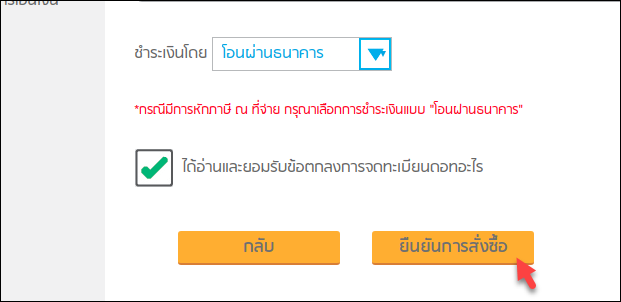1. Log in with your account and click on "Google Service".
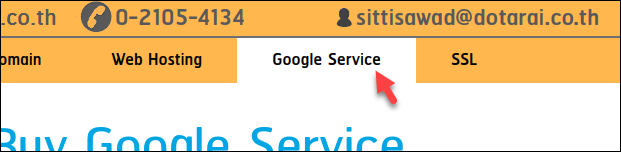
2. Click on "Google Service" on the left side menu.
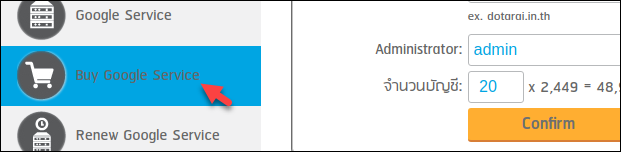
3. Click on the “Change” button.
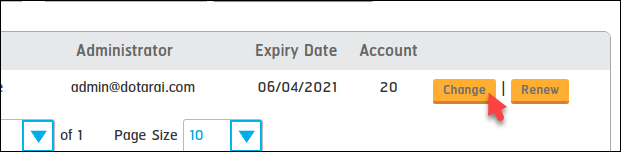
4. Change the package to “Change G Suite account amount” and change account.
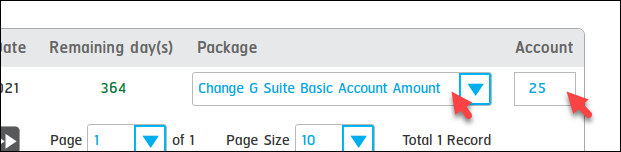
5. Click on the “Next” button.
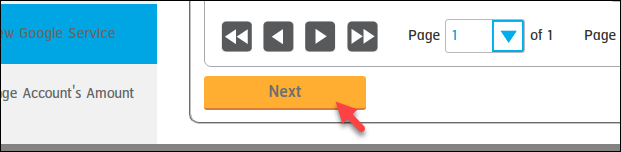
6. Click on the “Next” button.
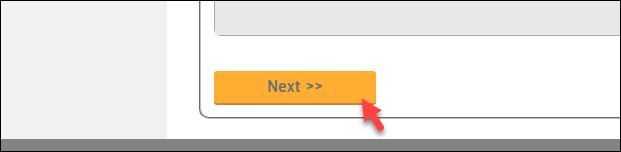
7. Select payment method and accept the term of services then click on the "Confirm Order".