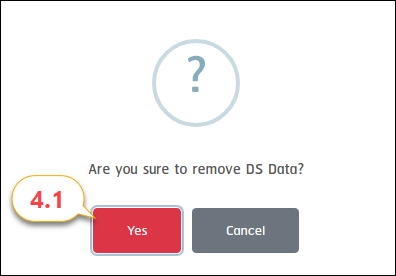Dsdata Management
Add dsData
1. Please login to your account and click on the Domain (1.1) then click on My Domain (1.2) menu.
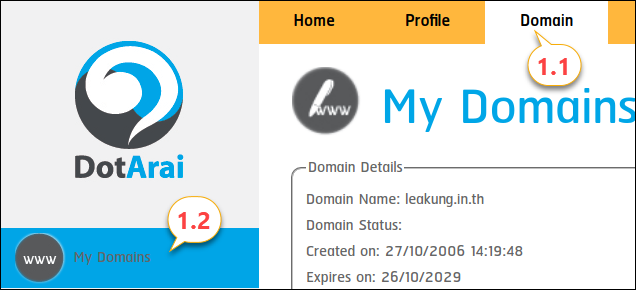
2. Click on View (1.2) next to the domain name that you would like its dsData changed.
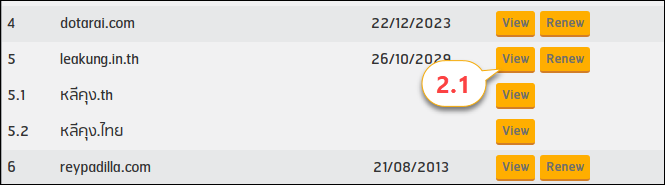
3. Click on dsData(3.1) then click on Add(3.2).
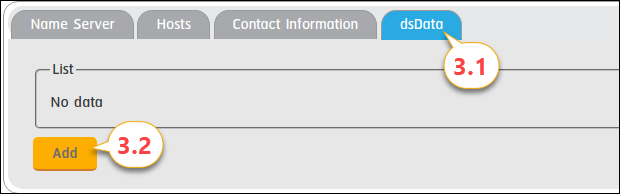
4. Enter your dsData and click at the Save (4.5) button.
-Key tag(4.1)
-Algorithm(4.2)
-Digest Type(4.3)
-Digest(4.4)
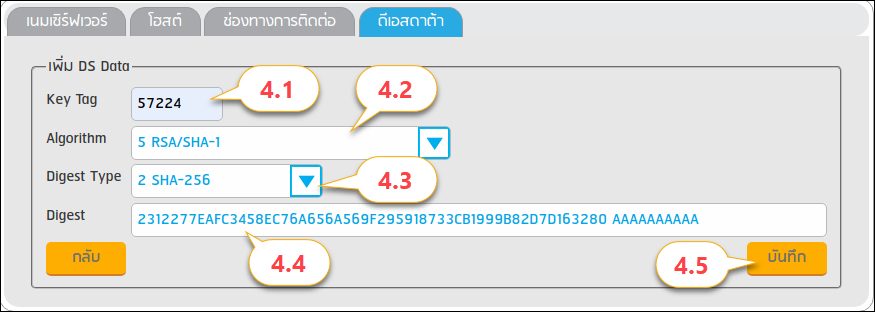
Delete dsData
1. Please login to your account and click on the Domain (1.1) then click on My Domain (1.2) menu.
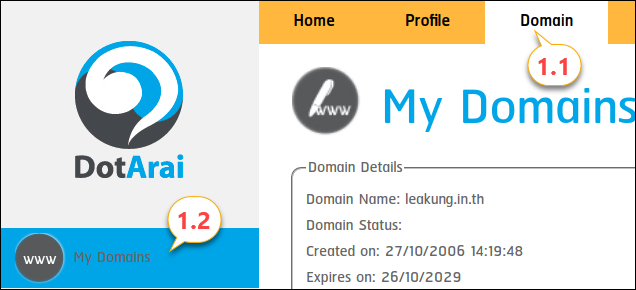
2. Click on View (1.2) next to the domain name that you would like its dsData changed.
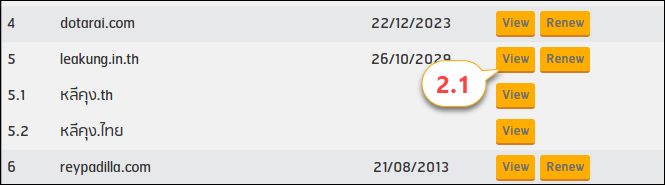
3. Click on dsData (3.1) then click on Delete (3.2).
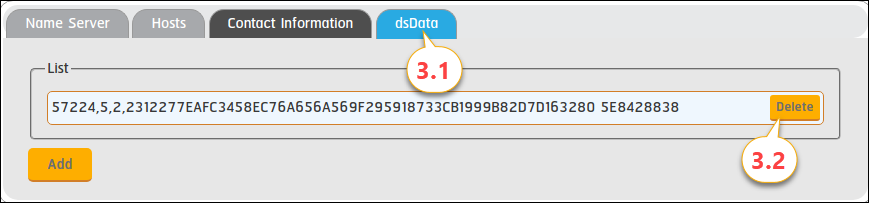
4. Click on Yes(4.1).