How to register a new account
1. For new customers, please open up a web browser and enter the following URL: https://register.dotarai.com. The system will display the login screen, as shown below. Click on the Sign Up (1.1) menu at the top, then select Sign Up (1.2).
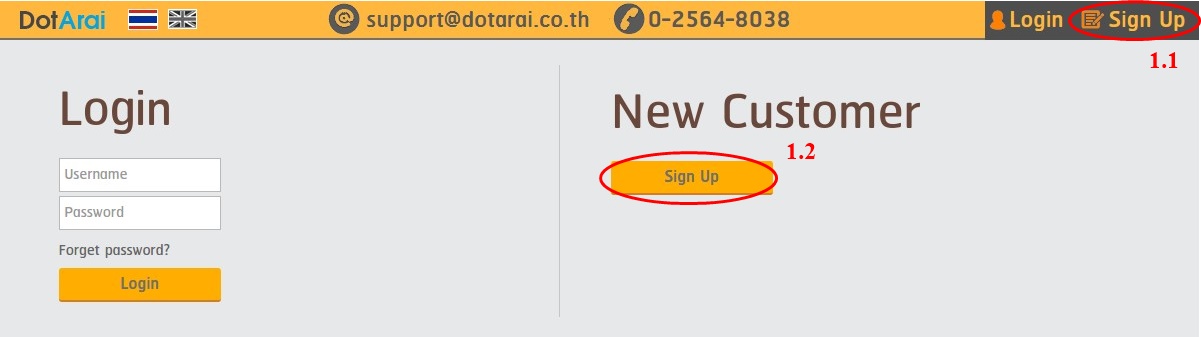
2. The page as shown in the picture will be displayed. Please fill up all the required information into the given fields in English to Register.
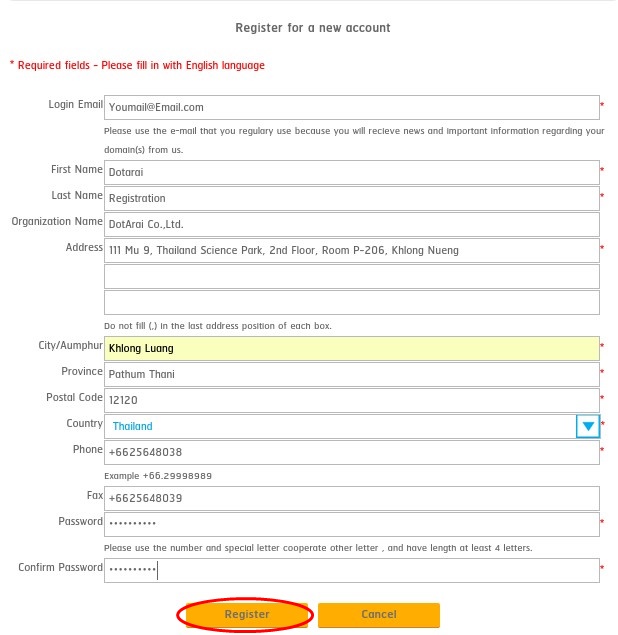
3. After that, the system will send a confirmation email message (as shown in the picture below) to verify your email address to the email address that you have entered in Step 2. To activate the account, simply click on the confirmation link in the email. After activate the account, you can immediately login to the DotArai registration system.
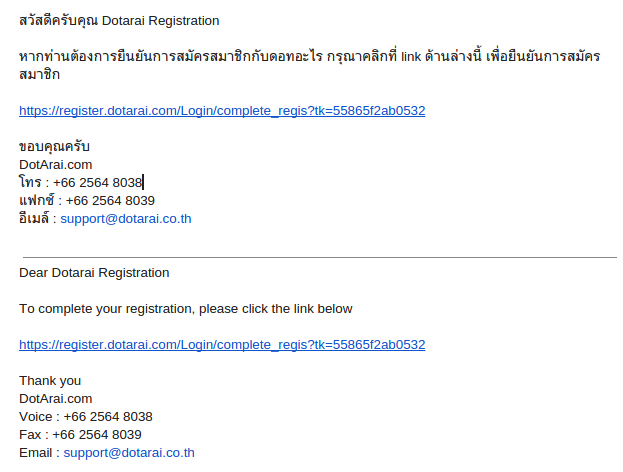
** If you couldn’t find the confirmation email in your Inbox, please recheck your Junk mailbox. If you haven’t received such email, please contact us at 02-1054134 or support@dotarai.co.th.